How to Create a Personalized Study Plan Using Diagnostic Feedback
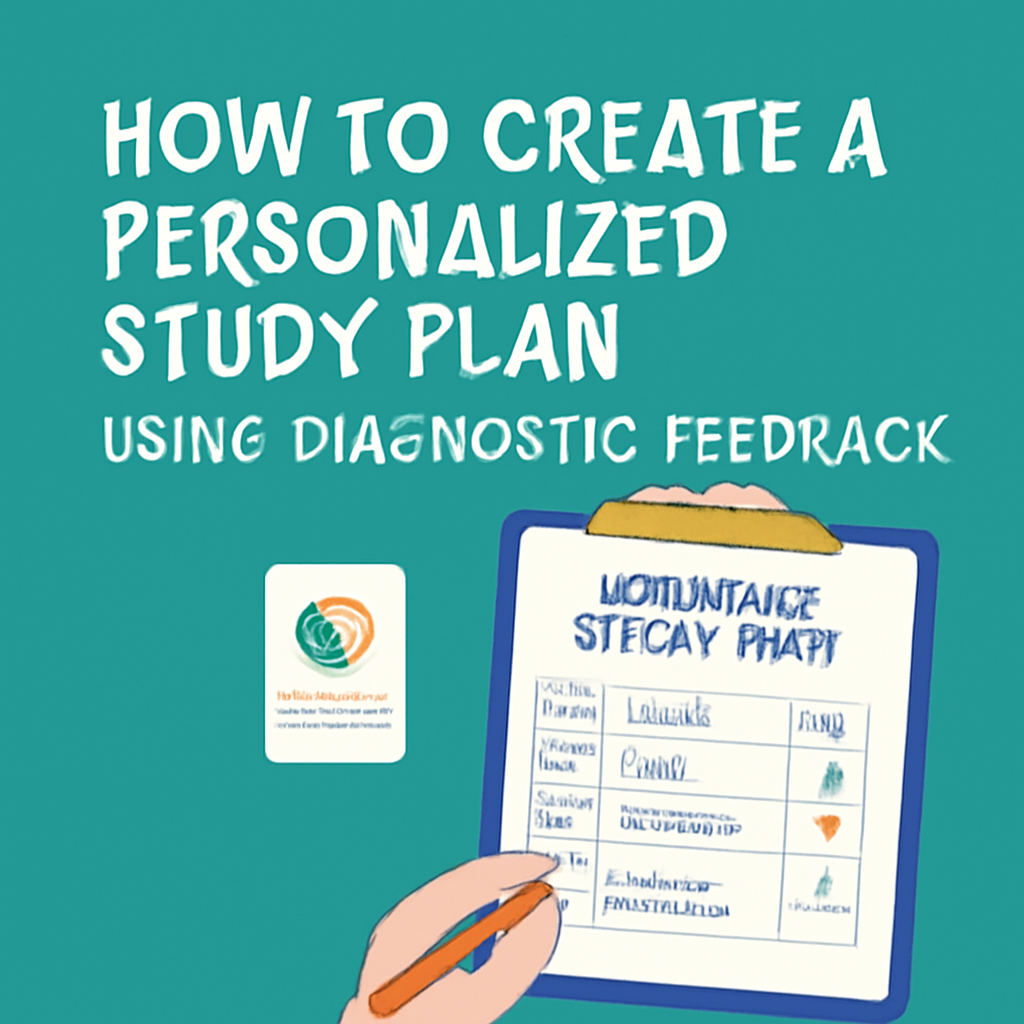
(The CBSE Toppers’ Way to Study Less and Score More)
Are you tired of studying everything but still scoring less? Do you wonder how toppers manage to revise smartly and never miss key concepts?
The secret is simple: they use diagnostic feedback to build a personalized study plan.
Instead of guessing what to study, they let their mistakes show them the way.
In this blog, you’ll learn how to use diagnostic test reports to:
- Spot weak areas
- Set study priorities
- Build a targeted revision plan
- Score smarter in CBSE exams (Class 10 & 12)
🎯 What Is Diagnostic Feedback?
Diagnostic feedback is a chapter- or topic-level performance report that shows:
- What you understood
- What you’re struggling with
- Where your concepts need reinforcement
- What kind of questions you’re consistently getting wrong
📍 Think of it as a Google Maps for your exam preparation—showing where you are and where to go next.
🧠 Why Use It for a Study Plan?
| Generic Study Plan | Diagnostic-Based Plan |
|---|---|
| Same schedule for all subjects | Prioritized topics based on YOUR needs |
| Time wasted on strong areas | Focused time on weak concepts |
| Blind revision | Targeted practice |
| No tracking | Real data-backed progress |
🧩 Step-by-Step Guide to Creating a Personalized Study Plan
✅ Step 1: Take a Diagnostic Test (Chapter-Wise)
Use platforms like [diagnosticassessment.in] or CBSE-aligned mock tests.
Start with 1 chapter per subject:
- Class 10 Science: “Acids, Bases and Salts”
- Class 12 Maths: “Differentiation”
- Class 10 SST: “Democracy and Diversity”
🧪 Keep it honest—no peeking or help!
✅ Step 2: Analyze the Diagnostic Report
Look for:
- Overall score
- Subtopic-wise performance
- Question types missed (MCQ, ARQ, case-based)
- Bloom’s level (Recall, Apply, Analyze)
✍️ Example Breakdown:
| Subtopic | Score | Action |
|---|---|---|
| Indicators | 4/5 | Revise quickly |
| Neutralization | 2/5 | Reread + Watch tutorial |
| Uses of Salts | 1/5 | Practice 5 questions + summary notes |
✅ Step 3: Group Your Topics by Priority
Create 3 lists per subject:
| Group | Topics |
|---|---|
| 🔴 Red (Weak) | Low-score, high-weightage topics |
| 🟡 Yellow (Moderate) | Medium-score, some clarity |
| 🟢 Green (Strong) | High-score, need light revision |
Focus most of your time on Red → Yellow → Green
✅ Step 4: Build Your Weekly Study Plan
Use a planner or spreadsheet to allocate:
| Day | Subject | Topic | Diagnostic Status | Action |
|---|---|---|---|---|
| Mon | Science | Neutralization | Weak | Relearn + practice |
| Tue | Math | Linear equations | Moderate | Practice word problems |
| Wed | SST | Print Culture | Weak | Mind map + worksheet |
🎯 Tip: Include diagnostic retests every Sunday to measure progress.
✅ Step 5: Use the Feedback Loop
For every topic:
- Test
- Analyze
- Fix
- Retest
Repeat this mini-cycle every week to constantly improve.
✅ After 3–4 weeks, your weak topics will shift to strong!
📘 CBSE Example: Personalized Study Flow for Class 10 Science
| Chapter | Diagnostic Score | Priority | Plan |
|---|---|---|---|
| Chemical Reactions | 80% | 🟢 | Revise 1 day before test |
| Acids, Bases | 40% | 🔴 | 2-day revision + worksheets |
| Life Processes | 60% | 🟡 | Diagram + HOTS questions |
⏱️ Time Allocation Tips
| Topic Type | Suggested Time |
|---|---|
| 🔴 Weak | 60% of your study time |
| 🟡 Moderate | 30% of your study time |
| 🟢 Strong | 10% (just to retain) |
🧠 Smart time investment = More marks in less time.
📦 Tools to Support Your Personalized Plan
| Tool | Purpose |
|---|---|
| [diagnosticassessment.in] | Instant feedback reports, chapter-wise diagnostics |
| Google Sheets / Notion | Custom weekly planner |
| School of Educators | Printable templates, rubrics, topic guides |
| NCERT + Exemplar | Revisit concepts with stronger application focus |
💬 Toppers’ Secret?
“I didn’t waste time revising what I already knew.
I spent 70% of my effort fixing what I got wrong in my diagnostic tests.”
“I improved 22 marks in 3 weeks because I studied smarter, not longer.”
🏁 Final Thoughts
You don’t need to finish 100% of every book.
You need to:
- Find your weak points
- Build a weekly plan
- Use diagnostic feedback as your guide
- Improve with mini tests and reflection
✅ That’s how you study less, retain more, and score higher in CBSE board exams.


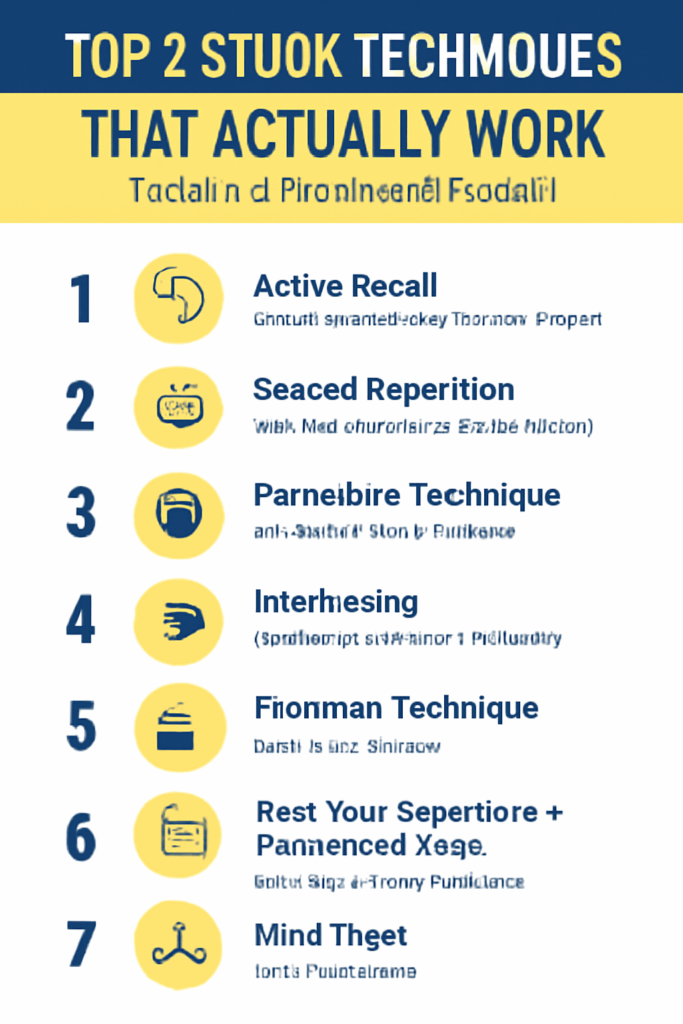

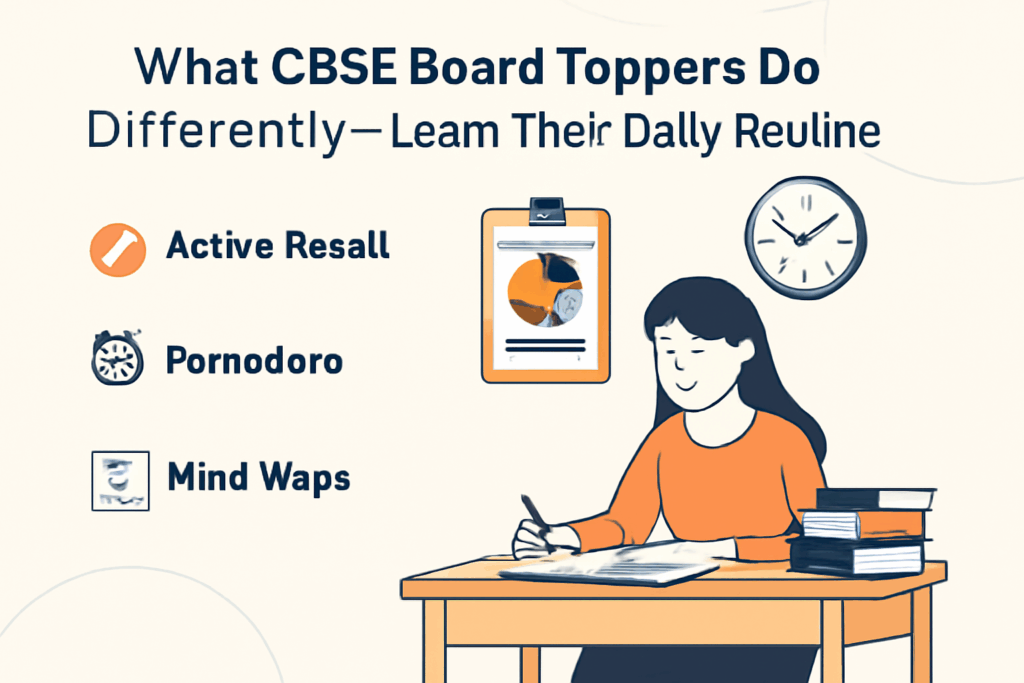
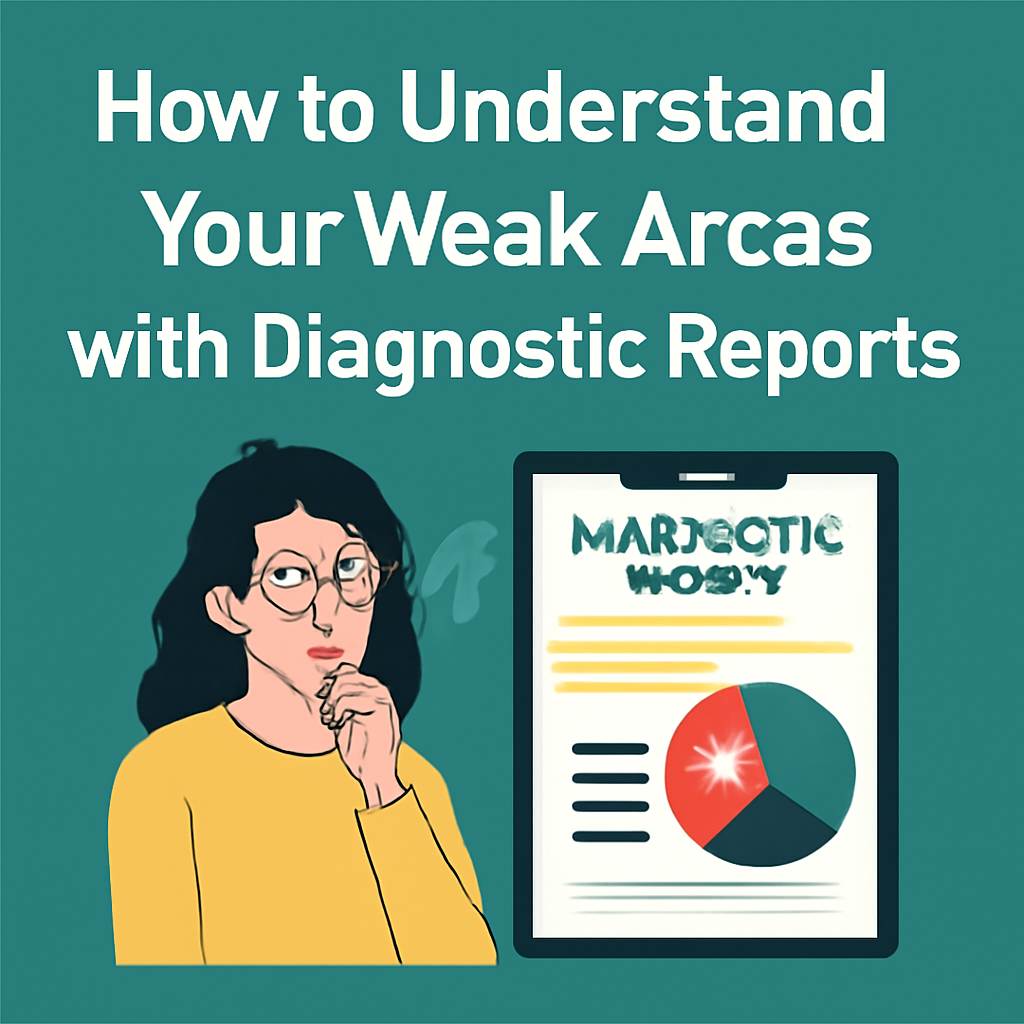
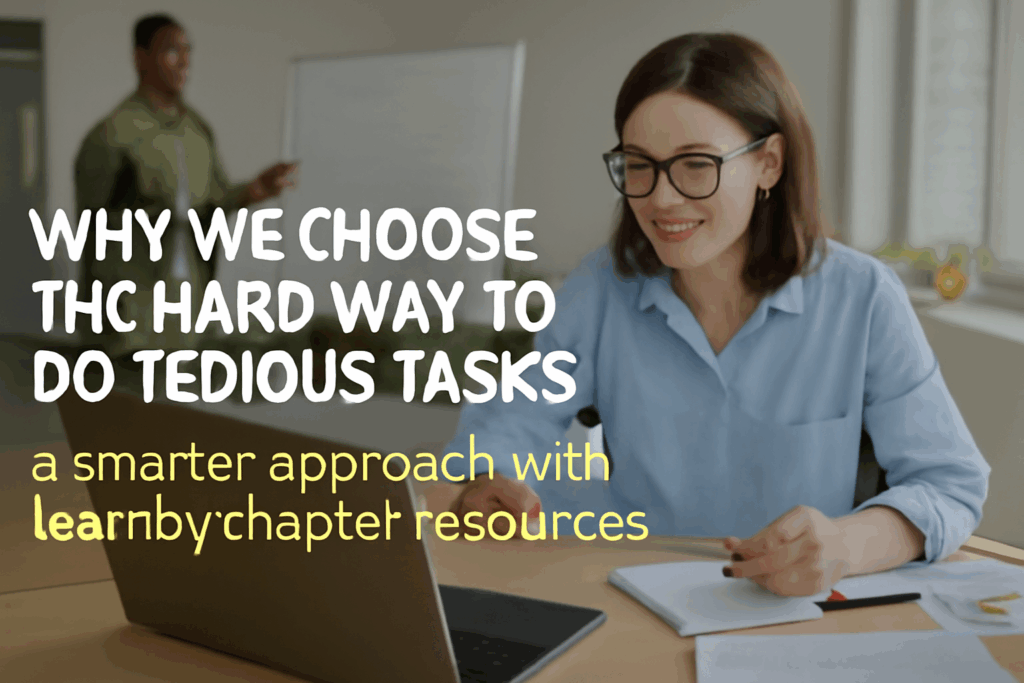
Responses